Registration
- Registration Information
- Class Schedule
- Class Permissions
- Contingent Enrollment
- Course Numbering
- Course Registration Restrictions
- Course Repeat & Course Forgiveness
- Cross Campus Enrollment
- Cross Enrollment Program
- CSU Fully Online
- How to Pay Fees
- Major & Credential Codes
- my.SDSU Registration Guide
- Summer Session
- Waitlist
Waitlist
What is the waitlist and how do I get on it?
The waitlist allows students to wait for a course that has no open seats and be enrolled into that course if an open seat becomes available. On this page, we have outlined the process to follow if a student is not able to get into their course of choice for the upcoming semester and how to proceed navigating the waitlist.
New Waitlist Approach: SDSU is changing its waitlist process to be a first on, first off approach. This means that a student will get off the waitlist in the order they are put on. For example, a student who is third on the waitlist will be the third person off the waitlist.
Students enrolled from the waitlist will receive an email notification to the email address listed on the student's my.SDSU account. Students should confirm their email address in my.SDSU is their SDSUiD, otherwise they will not receive any email notification.
Registration will occur in two phases - prior to the fifth day of classes and between the sixth and tenth day of classes - for the fall and spring semesters only. Review the Academic Calendars for specific registration date information.
- Start of registration through the fifth day of classes: Students can add open course sections to their schedule from the day they register
through 11:59 p.m. on the fifth day of classes.
- If a course has no open seats: If a course section is full (no open seats), students can join the waitlist for a course section on or after their registration date and time.
- Registration through the waitlist: Through the fifth day of classes, when students drop a class, students on the waitlist will be automatically enrolled in the class based on their position on the waitlist.
- Registration between the sixth day through the schedule adjustment deadline: Beginning on the sixth day of classes through 11:59 p.m. on the tenth day of classes,
students must obtain a class permission number to enroll in a class.
- Please review Class Permissions for details on how to enroll with a permission number.
- Registration after the schedule adjustment deadline: After 11:59 p.m. on the tenth day of classes, students are no longer permitted to
make any changes to their class schedule for the semester.
- Note: Late schedule adjustments are only permitted for extremely serious, fully-documented circumstances which were out of your control. Requests for changes to your schedule after the schedule adjustment deadline are accepted through the last instructional day of the semester and are reviewed only by the Petition for Late Schedule Adjustment.
- Register for open course sections before waiting on any course sections. Being on the waitlist does not guarantee enrollment in a particular course section.
- Use the Class Search feature to see if a class is Open or Closed. A closed course indicates that the class is no longer open for enrollment.
- If a class is open, go ahead and enroll for the course.
- If a class is closed, communicate with instructors to see if they will be enrolling students from the waitlist.
- If an instructor indicates they are admitting students from the waitlist, add yourself to the waitlist for the course section/course by enrolling into the course and selecting the option to add yourself to the waitlist.
- If an instructor indicates they are not admitting students from the waitlist, find another class that meets the requirements you are looking for.
- Speak with the department offering the class to request class permission if:
- The section indicates department or instructor consent required in the class schedule
- Automatic enrollment from the waitlist has ended (after the fifth day of classes).
- Try to avoid adding classes to the waitlist that contain a time conflict with enrolled classes.
When a student is given the opportunity to get off the waitlist for a course, they are responsible for arranging their schedule in order to accommodate other courses.
Note: Students are not permitted to register for courses with overlapping time conflicts.
If you are attempting a non-repeatable course for the third time, you must make an appointment with your advisor to discuss the Course Repeat policy and if your circumstances warrant a petition.
If a student plans on enrolling in a course(s) which requires department approval (for example, Special Study), the student should start the process early to assure a spot (check the course schedule to verify course requirements).
Frequently Asked Questions
At the time of enrollment in step 1, students that select the waitlist toggle to Yes will be automatically placed on the waitlist if the class is full and it is before the end of the auto-enrollment period. Auto-enrollment from the waitlist ends on the fifth day of instruction in the fall and spring semester. Review the Academic Calendar for summer dates.
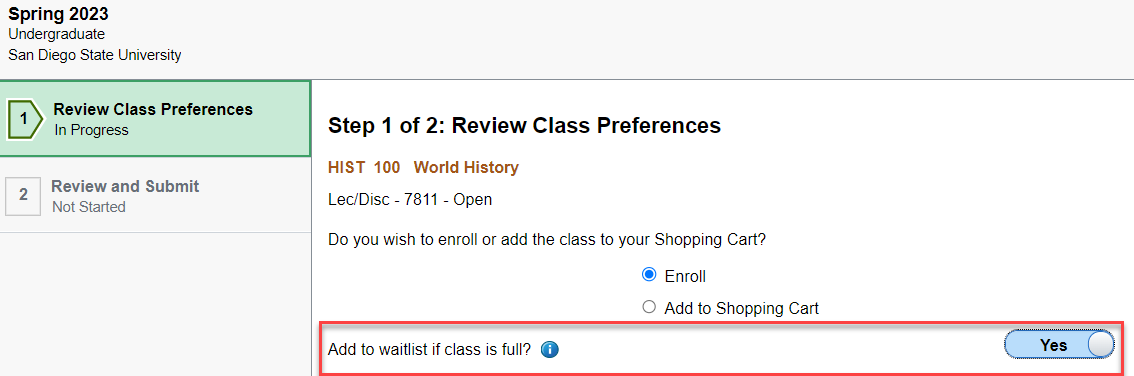
Students are automatically enrolled in a course section from the waitlist if they meet the course registration restrictions and a seat becomes available before the end of the auto-enrollment period. Please note, it may take up to an hour to be enrolled from the waitlist when a seat becomes available.
Students will receive an email notification within 24 hours if they have been enrolled in a course section from their waitlist.
The student will not be enrolled in the course section from their waitlist if they are already enrolled in another section of the same course. The student’s ranking on the waitlist will remain the same. Students must drop their original section of the course in order to be enrolled from the waitlist.
SDSU does not allow registration time conflicts. Therefore, if a student adds a course to their waitlist that conflicts with the time of an enrolled course, the student will not be enrolled from the waitlist.
Students can remove classes from their waitlist through the end of the auto-enrollment period. In the Menu, select Drop Classes, then select the waitlisted classes you would like to remove.
Each student is responsible for managing their waitlist. Students should remove any course(s) from their waitlist if they no longer desire to be enrolled in the course(s).
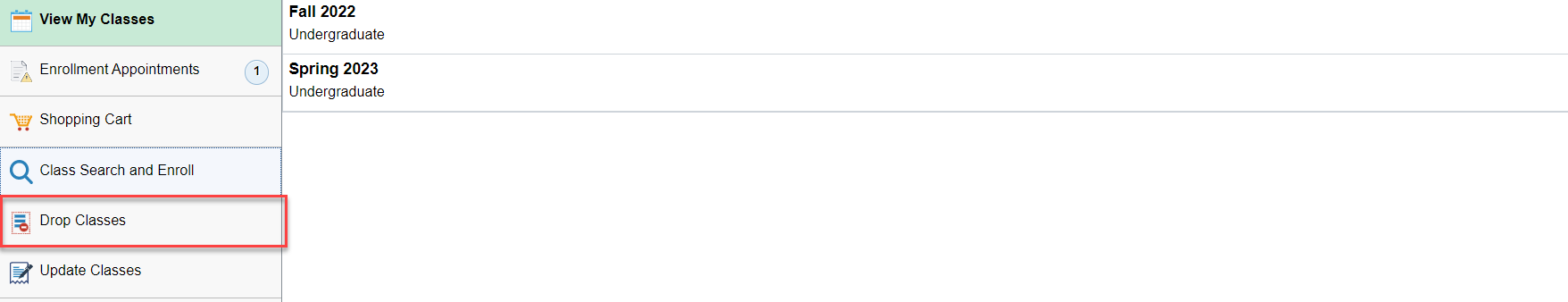
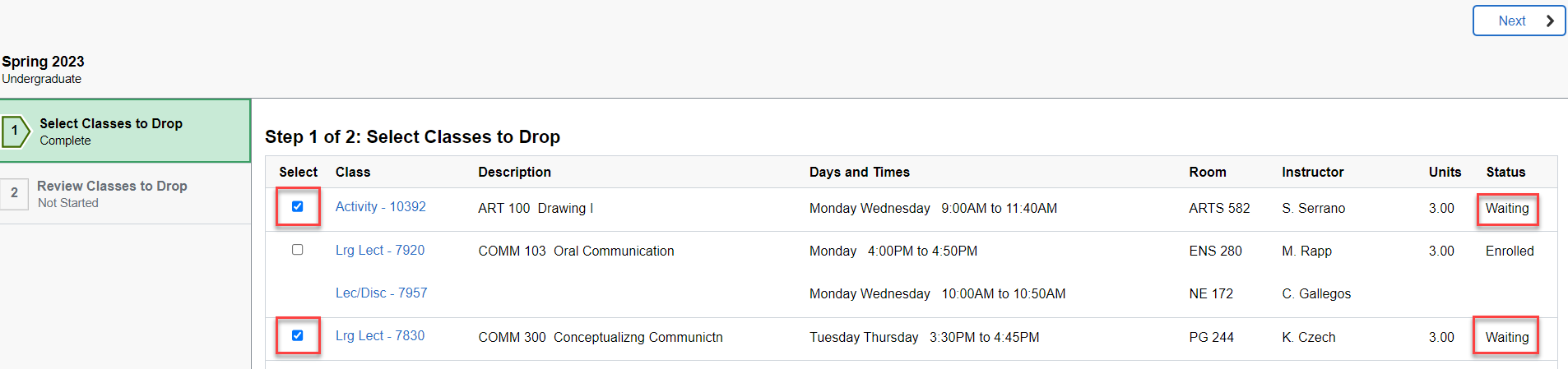
Students in cross-enrollment should search for open sections. If there is a waitlist for a course section, the student will not be enrolled in that course.
Before open enrollment, students can waitlist up to 18 units. During open enrollment, students can waitlist up to 21 units.
Students can only have 18 or 21 units on their waitlist at any one time. However, students can be enrolled in more than 18 or 21 units from their waitlist as long as they do not exceed their maximum units before the week before classes.
Yes. It is recommended to speak with the instructor to determine if students from the course waitlist will be enrolled. After the schedule adjustment deadline has passed, students should only attend courses they are enrolled in for the term.
No, students must be officially enrolled in a course in order to access course materials in Canvas.
Waitlist ranking is based on the order in which students are added. Those who are added to the waitlist first will have first priority for enrollment as seats open.
Once the student is enrolled in one of the sections from the waitlist, the remaining waitlisted sections are automatically removed. This prevents further schedule changes from occurring for the same course.
There are no limits on the number of students that can be on a waitlist at one time. Please see the department or instructor of the course for more information on the likelihood of getting off the waitlist.
All registration restrictions and course prerequisites will be checked when adding to the waitlist. Prerequisite checking will look for the prerequisite course to have been completed with the appropriate grade required or have the course in-progress. If a transfer course has not yet been evaluated, graded, and posted to the record, it will not be considered in prerequisite checking.
If the repeat request is approved, the Office of the Registrar will add the student to the waitlist.
Auto-enrollment from the waitlist ends on the fifth day of instruction in the fall and spring semester. Review the Academic Calendar for summer dates. After auto-enrollment ends, students must obtain class permission to enroll in a class. Students should visit the department or instructor of the course to obtain a class permission number to be used at the time of enrollment.