Registration
- Registration Information
- Class Schedule
- Class Permissions
- Contingent Enrollment
- Course Numbering
- Course Registration Restrictions
- Course Repeat & Course Forgiveness
- Cross Campus Enrollment
- Cross Enrollment Program
- CSU Fully Online
- How to Pay Fees
- Major & Credential Codes
- my.SDSU Registration Guide
- Summer Session
- Waitlist
CSU Fully Online
CSU Fully Online is a cross-enrollment program that allows matriculated CSU students to concurrently take one online course at any of the CSU's 23 campuses at no additional tuition cost. Nonresident students will be charged nonresident tuition by the campus at which they are taking the CSU Fully Online course (host campus). A “fully online” course is any class that's offered in a completely online environment, with no in person or on campus meetings.
You're Eligible for CSU Fully Online If:
- You've completed at least one term at SDSU as a matriculated student at the San Diego or Imperial Valley Campus. Students enrolled through SDSU Global Campus are not eligible for CSU Fully Online.
- You have earned at least 12 units at SDSU. Note: Incoming transfer students will not need to meet the 12 earned units and are eligible to enroll their first semester provided all other criteria are met.
- Your SDSU GPA is at least 2.0 and you are in good academic and disciplinary standing.
- You are enrolled at SDSU during the time you're taking a fully online class through another CSU campus.
- You have paid all your tuition as a full-time student.
Step 1
SDSU students will enroll in a CSU Fully Online course offered at a different campus through my.SDSU, by selecting the CSU Fully Online link located in the navigation on the left.
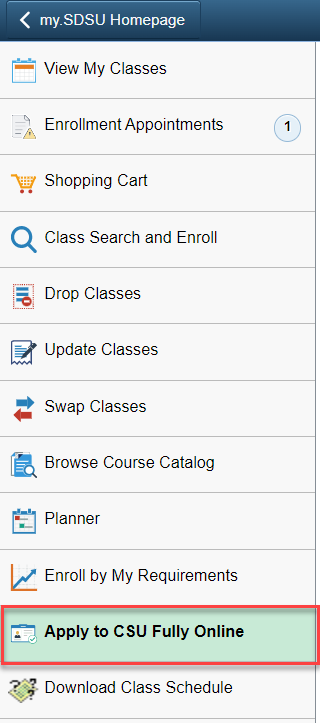
Step 2
Select the current term you are interested in and select Continue.
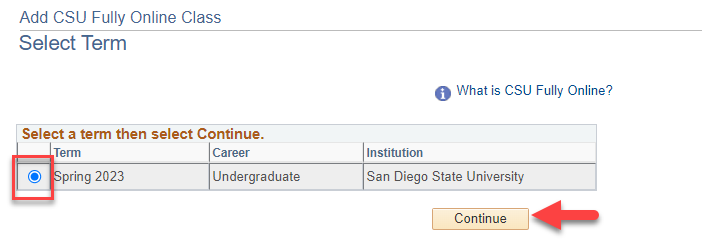
Step 3
To view the CSU Fully Online Class Schedule, select Search. To select classes for another term, select Change Term.
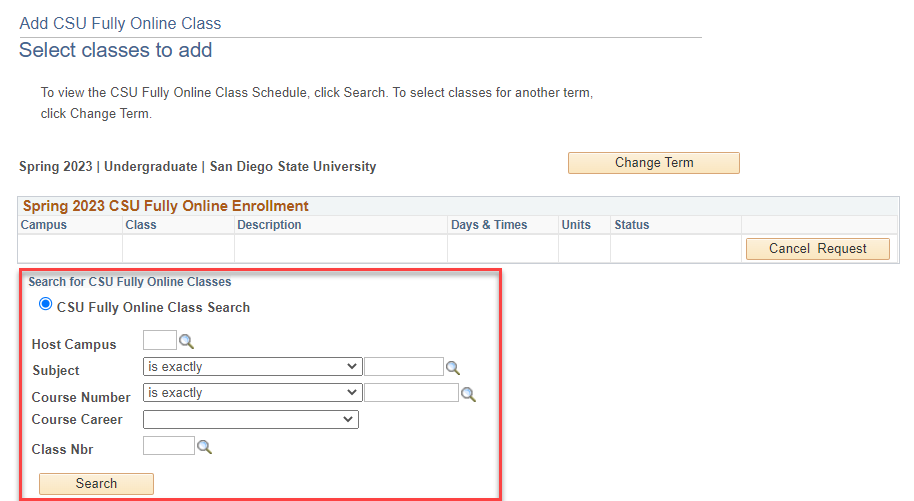
If you are an SDSU student and have successfully enrolled in a course through the CSU Fully Online program at another campus, SDSU will add a placeholder course, CM 100 or CM 600, to your class schedule to reflect the in-progress units. These units will also be included in your financial aid calculations.
At the end of the semester, the host campus will automatically report your grade to SDSU as transfer credit. The actual course and grade will not appear on the SDSU academic transcripts since the official custodian of record will be the host campus. Transcripts will need to be requested from the host campus if required to apply to another institution or graduate school.
- This program limits students to one course per semester.
- Only courses that are available for enrollment on the day you access the portal will display. These include courses with available seats and are within the host campus' enrollment period.
- Students may only enroll at a campus of similar term type which means you will only be able to enroll at a CSU that operates on the semester system.
- CSU Fully Online is only available during the fall and spring semesters. If you would like to enroll in a summer course offered at another campus, please reach out to that campus for their enrollment process.
SDSU students that want to drop their CSU Fully Online class that is offered at a different CSU, must contact the host campus (campus offering the course).
Enrollment Timeline
CSU Fully Online enrollment dates for visiting students: 1 week prior to the first day of classes through the 5th day of classes.
- If you are a visiting student, you can enroll in a SDSU Fully Online course through your home campus portal. When you select the SDSU class, you will be enrolled if the course has no course registration restrictions and space remains available.
- Once enrolled, you will receive an email that includes your new SDSU RedID, steps to set up your my.SDSU account, and information on activating your SDSUid which will serve as your SDSU email address.
- Online courses are offered through SDSU's learning management system, Canvas. For questions about Canvas, you can Get Help from IT services.
- Please review SDSU's academic calendar as it may be different from your home campus.
- Visiting students requesting to drop their SDSU Fully Online class should contact the Office of the Registrar before the schedule adjustment deadline of their enrollment term.