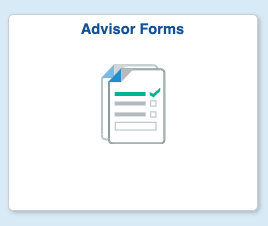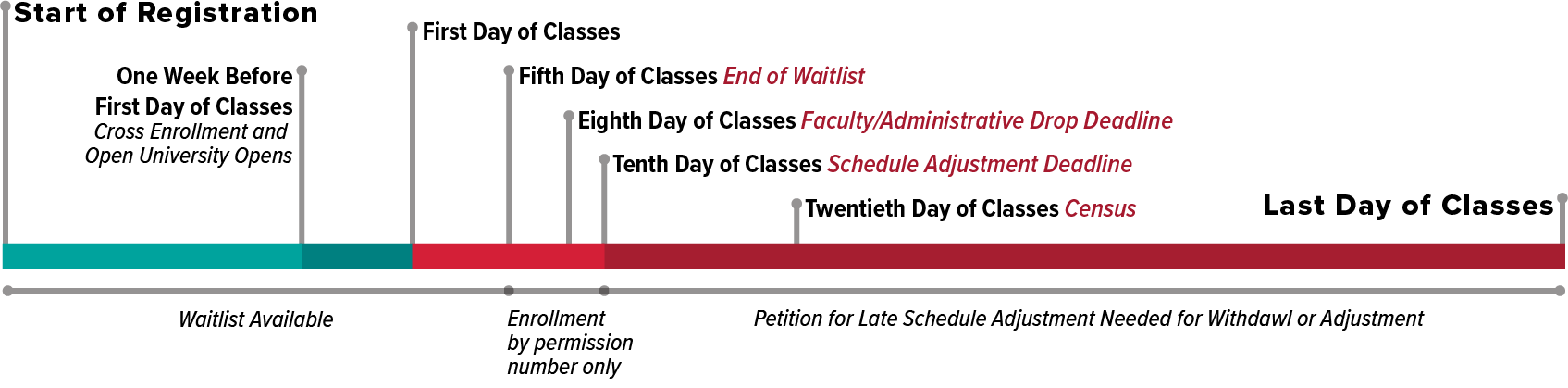Registration Resources for Advisors, Faculty, and Staff
This timeline outline is specific to the fall and spring semesters. The deadlines for the summer sessions will vary. Please review the academic calendars for specific dates and information.
Start of Registration
- Students will register for their classes according to their registration date and time.
- Students will join waitlists if there are no open seats.
- Students are auto-enrolled from the waitlist when a seat becomes available through the end of the auto-enrollment period.
- Students can enroll in a maximum of 18 units or other specified unit total directed by the student's major.
- Current students withdrawing from the university prior to the schedule adjustment deadline should complete the Request for Withdrawal Prior to Schedule Adjustment form by the tenth day of classes.
- Advisors can submit registration exception memos through the tenth day of classes.
- Students can request cross campus enrollment.
One Week Before First Day of Classes
- Enrollment for visiting students participating in Cross Enrollment and/or Open University opens.
- Undergraduate students can exceed the 18 unit limit and enroll in a maximum of 21 units.
- All undergraduate students wishing to register for more than 21 credits will be required to have the approval of the academic department that houses their first major, or a delegated advisor, Assistant Dean or department designee.
First Day of Classes
- Students continue to be auto-enrolled from the waitlist when a seat becomes available.
Fifth Day of Classes
- Enrollment from the waitlist ends at 11:59 p.m. After this date, students will not be automatically enrolled from the waitlist.
Sixth Day of Classes
- Students will need a general permission number to enroll in a class.
Eighth Day of Classes
- Last day for students to be administratively dropped due to lack of prerequisites and non-attendance.
Tenth Day of Classes
- Schedule Adjustment Deadline is 11:59 p.m.
- Students can no longer make changes to their schedules.
- Petitions for Late Schedule Adjustments will start to be submitted after this date.
- An approved withdrawal requested between the tenth and the twentieth day will remove the course from the academic record and approvals will not be held to the same standard of serious, compelling reasons.
Twentieth Day of Classes
- Census.
- An approved withdrawal requested after the university census date will result in a grade of "W" for the course(s) on the academic transcript.
- First-year and transfer students can request to change their major.
Last Day of Classes
- Last day to submit a Petition for Late Schedule Adjustment.
Guides and Tutorials
The links and resources on this page will help you navigate the registration process.
The Student Services Center in my.SDSU will be a central place to view student records and other information. Advisors and staff will be able to see a student’s:
- Personal information (names, addresses, phone numbers, etc.)
- Class schedule
- Service indicators (Holds)
- Admission information
- Transfer credit transactions
- Major/minor/pre-major
- Academic status
- Financial information
To access the Student Services Center in my.SDSU, you must log in and navigate first to Campus Community and then to Student Services Ctr (Student).
Students may need to obtain permission for certain types of classes, including but not limited to independent study, directed study thesis, internships, etc. These courses are annotated with Department Consent Required on the class schedule. Students will need to contact the department offering the course or the course instructor to obtain Student Specific Permission to enroll. Once the department or faculty has granted permission within my.SDSU, the student will be able to enroll in the course.
The waitlist process is a first on, first off approach. This means that a student will get off the waitlist in the order they are put on. For example, an eligible student who is third on the waitlist will be the third person off the waitlist.
Enrollment after the fifth* instructional day is by permission only (*deadlines may vary in summer). In order to enroll in a course, students must contact the course instructor and request a general permission number. The student will then enter this code in my.SDSU when enrolling in the course.
General permission numbers can only be used one time and each student should be given a unique number.
General Permission Number FAQs
- How do instructors know which students need general permission numbers after the waitlist has been purged?
- After the waitlist has been purged following the fifth day of instruction, students must self-identify to the faculty member and request a general permission number. Faculty are not expected to give general permission numbers to all students on the waitlist. In the event that the department or college is managing permission numbers for a course, the faculty should direct the student to the appropriate contact for assistance.
- Can a general permission number be given (or not) to the student at the instructor's discretion?
- In providing general permission numbers, priority can be given to students who are
in need of the class in order to make timely graduation progress. In order to do so,
instructors may deviate from the order that students were ranked on the course waitlist.
Instructors are not required to distribute general permission numbers, and may deny requests for them based on space limitations and/or if students lack necessary prerequisites for the class.
While given discretion as described above, instructors may not discriminate based on gender, race, ethnicity, disability, military status or sexual orientation.
- If there is only one seat remaining and multiple students in similar circumstances ask for a general permission number, how can a priority be determined?
- Waitlist data, including waitlist ranking, will be retained and can be used to determine
priority for a general permission number when all other academic information is equal.
The waitlist information will be made available to each college.
- Can the department or college provide general permission numbers on the instructor’s behalf?
- Yes, a staff guide to general permission numbers is available on the my.SDSU website.
- Can additional general permission numbers be generated if needed?
- Yes, instructors should contact their department or college for assistance creating additional general permission numbers.
- If a student drops the course, can they use the same general permission number to re-enroll?
- No. General permission numbers are for one-time use only and cannot be used a second time.
- How can faculty or staff keep track of what general permission numbers have been given out?
- On the Class Permissions page, there will be a checkbox under the Issued column. It is recommended when you share that general permission number with a student, you check the Issued box next to the number that was shared, and select Save at the bottom of the page. When returning to the Class Permissions page, that box will be checked, and you will know not to share that number with another student.
- Are course prerequisites enforced when students use general permission numbers to register?
- Yes, if a course has enforced requisites, the general permission number will only
allow students who have met all course requisites to enroll.
If an exemption is needed, the student should contact the department offering the course for assistance.
In my.SDSU, holds that are on a student’s academic record are called service indicators. Service indicators have positive or negative impacts on student files and records. Service indicators may be accessed via the Student Service Center. Please review the my.SDSU Service Indicators page for more information.
At the time of admission to the university, each undergraduate student is assigned to a pre-major or major field or curriculum, or is designated as an undeclared major. After registration, all students wishing to change their major or curriculum should check with the department of their intended major for requirements and filing periods.
Students who need to declare, change, or remove their major or minor must meet with their advisor. The major advisor will submit a Declaration of Major or Minor form on their behalf.
How to View a Student’s Major in my.SDSU
Navigation: Log in to my.SDSU > Campus Community > Student Services Ctr (Student)
my.SDSU’s Student Services Center is a great place to view a student’s academic information. Once in the Student Center, select the Academics tab and you can review the student’s career, program, and plan (major).
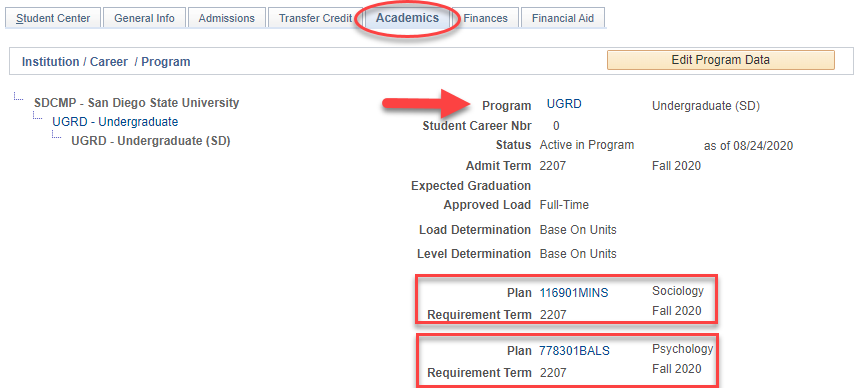
Additional information
- In my.SDSU, majors, pre-majors, and minors are defined differently. Below is some terminology
to understand:
- Career = Admit type and transcript header (Undergraduate, Graduate, Global Campus)
- Program = Student Type (Undergraduate, Graduate, Transitory, etc)
- Plan = Major, minor, certificate, or credential
- Sub-Plan = Pre-Major
- Major (Plan) Code Structure: 6 digit SIMS code + 2 or 3 character degree objective + 1 character campus code. Examples:
- Child Development
- 3390909BSS (BS at San Diego campus)
- 330909MSS (MS at San Diego campus)
- Social Science
- 116701BALS (BA at San Diego campus)
- 116701BALI (BA at Imperial Valley campus)
- Child Development
- Upon change or declaration of major, students must adopt the requirements of the major and any minors in effect at that time. This means, the student’s catalog year will be updated to the most current academic year. If a student is updating an emphasis, the catalog year will not change.
- First-year and transfer students need to wait until the Census date in their first semester has passed. Should a first-year or transfer student request a change of major before Census, please submit the form on the student’s behalf after the Census date.
For student registration resources, please review the Registration page.
Prerequisite Enforcement
A course may have system enforced prerequisites. These course prerequisites will stop a student from enrolling into a class if they have not met them.
- Restricting enrollment to upper division major status is not currently possible within my.SDSU.
- Courses can be restricted to specific student-levels.
Conditional Enrollment
Conditional enrollment will require the prerequisite to be in-progress on the my.SDSU record (i.e. MATH 150 is IP for fall 2022 so registration will be successful for MATH 151 for spring 2023)
- Enrollment in course with the prerequisite in progress will be successful, without a conditional message.
- Students enrolled in a future course that has an enforced prerequisite will be dropped if conditional enrollment was not met at the end of the semester.
What if my student does not meet the enforced prerequisites?
If a student does not meet the enforced prerequisite at the time of enrollment but has been given permission to enroll, there are 2 options to facilitate the enrollment:
- Registration/Exception Memo
- If a transfer elective meets the spirit of the prerequisite but is not considered equivalent to an SDSU course (i.e. MATH 150 is required for MATH 151 but the student has a MATH 2T transfer credit that meets the spirit of MATH 150).
- If a student is approved to take a course without meeting all prerequisites.
- RAAR for Equivalent Course
- If a transfer elective is identified by faculty as being a direct equivalent to an SDSU course for all students, a RAAR approving an update to the articulation can be submitted (this will apply to all students who took that transfer course).
Late Schedule Adjustment (student initiated)
Cross Campus Enrollment (student initiated)
Retroactive Withdrawal (student initiated)
Leave of Absence Form (student initiated)
Advisor Unity Forms
Available in my.SDSU in the Advisor Forms tile:
- Request for Adjustment of Academic Record (RAAR)
- Undergraduate Course Repeat
- Registration Exception Memo
- Declaration or change of Major/Minor